If you lose your device or if any person tries to reset it from recovery mode.after factory reset your android device from recovery mode then when you try to set up the phone will require you to verify your account. if you remember your recent use Gmail account then you can easily access your phone but if you forget your recent use Gmail account then you can’t access your device. today I will tell how to bypass frp lock Samsung device without otg or pc then follow this method to bypass frp lock from Samsung device without otg or pc.
Guide to bypass frp lock Samsung device or Google Account Verification on android devices
Step 1: first choose your language then tap on next button and connect it with wifi network.

Step 2: then the next screen will ask you for enter recent use google account.
Step 3: then tap on the empty field then the keyboard comes up. then tap and hold “GEAR”/setting
icon until a setting menu pops up. then tap on setting icon.
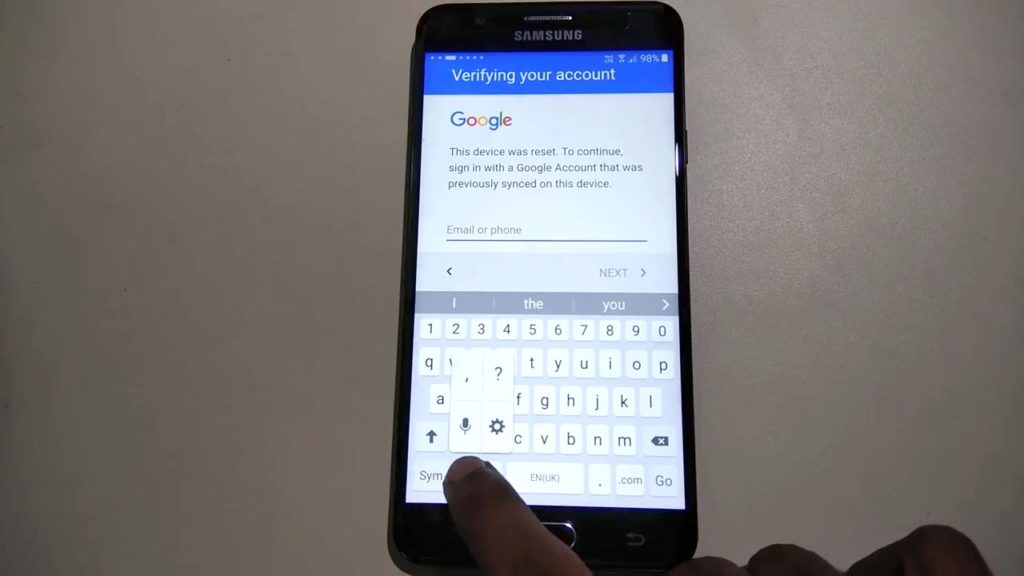
step 4: then tap on keyboard size. then type anything you want and long press on the text until a menu appears. Then click on “Assist” option.

Step 5: then tap on “No Thanks” and then type “chrome” for open chrome browser and then click on chrome.
Step 6: after open chrome browser then download two application
i. QuickShortcutMaker
ii. Google Account Manager
Step 7: first install google account manager Ensure that unknown sources are enabled. after that install “Quick Shortcut Maker”, at last tap on “OPEN” from quick shortcut maker to open it.
Step 8: Click on the search bar Now open search Google account manager on the list.

Step 8: select any one google account manager, the one with “type email and password” open it and tap try button now will open will pop up a window, and then Click on Three dots button there and click login browser.
Step 9: now login your device using any Gmail account.After complete login then reboot your device.
10 Step: Now you have unlocked your Android device successfully bypass frp lock Samsung device.
Source: FREE KNOWLEDGE


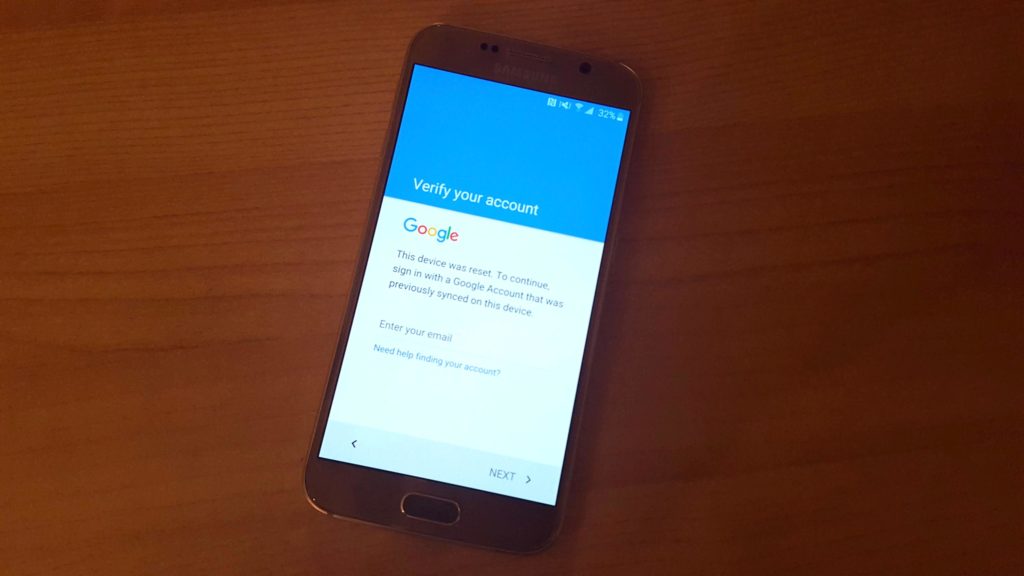







2 Comments
Your article is extremely useful. Every day your diary inspire ME nice deal} and helped to develop one thing new like I actually have developed a replacement app .xapk this is often great and pleasurable.Thanks for the awing posts, please keep updated often.
ReplyDeleteVhoterdisczo William Walker https://wakelet.com/wake/-zzh8XcJ9qNkbQLpXNQYl
ReplyDeletepassnewmesi